electron-builder 에 대한 옵션값은 다른 블로그나 공식사이트에 잘 정리 되어있으니 넘어가고,
방법만 순서대로 보여드리겠습니다.
1. electron-builder 를 설치합니다.

2. 설치 후, package.json 에 몇가지를 추가하셔야합니다.

사진의 빨간 부분의 설정이 제가 추가한 부분입니다.
[밑에서 복사해서 쓰세요]
{
"name": "electron-quick-start",
"version": "1.0.0",
"description": "A minimal Electron application",
"main": "main.js",
"scripts": {
"start": "electron .",
"deploy":"electron-builder --windows nsis:ia32"
},
"repository": "https://github.com/electron/electron-quick-start",
"keywords": [
"Electron",
"quick",
"start",
"tutorial",
"demo"
],
"author": "GitHub",
"license": "CC0-1.0",
"devDependencies": {
"electron": "^8.0.0",
"electron-builder": "^22.3.2"
},
"build": {
"productName": "HelloElectron",
"appId": "com.electron.hello",
"asar": true,
"protocols": {
"name": "helloElectron",
"schemes": [
"helloelectron"
]
},
"win": {
"target": [
"zip",
"nsis"
],
"icon": "./resources/installer/Icon.ico"
},
"nsis": {
"oneClick": false,
"allowToChangeInstallationDirectory": true
},
"directories": {
"buildResources": "./resources/installer/",
"output": "./dist/",
"app": "."
}
}
}
3. 배포 명령어를 실행

4. dist 폴더에 설치 파일 생성

5. setUp.exe 실행

6. 설치 완료

7. 실행파일 완료
exe 실파일이고, Uninstall exe가 삭제파일
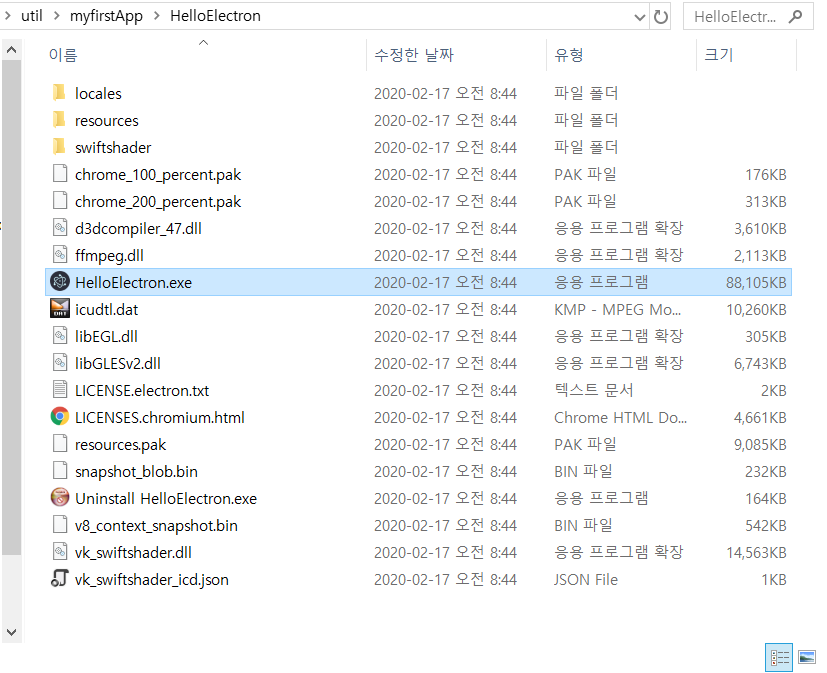
'dev > 개인 프로젝트' 카테고리의 다른 글
| golang - gin - backend 개발 (1) (0) | 2022.01.12 |
|---|---|
| Electron Hot Reload 적용 (1) | 2021.07.02 |
| electron NJS-045 cannot load a node-oracledb binary (작성중) (0) | 2020.03.22 |
| Electron Uncaught TypeError: Cannot read property 'fn' of undefined 에러 해결 (1) | 2020.03.01 |
| Electron Quick Start 사용하여 데스크톱 앱 만들기(1) (0) | 2020.02.17 |
electron-builder 에 대한 옵션값은 다른 블로그나 공식사이트에 잘 정리 되어있으니 넘어가고,
방법만 순서대로 보여드리겠습니다.
1. electron-builder 를 설치합니다.

2. 설치 후, package.json 에 몇가지를 추가하셔야합니다.

사진의 빨간 부분의 설정이 제가 추가한 부분입니다.
[밑에서 복사해서 쓰세요]
{
"name": "electron-quick-start",
"version": "1.0.0",
"description": "A minimal Electron application",
"main": "main.js",
"scripts": {
"start": "electron .",
"deploy":"electron-builder --windows nsis:ia32"
},
"repository": "https://github.com/electron/electron-quick-start",
"keywords": [
"Electron",
"quick",
"start",
"tutorial",
"demo"
],
"author": "GitHub",
"license": "CC0-1.0",
"devDependencies": {
"electron": "^8.0.0",
"electron-builder": "^22.3.2"
},
"build": {
"productName": "HelloElectron",
"appId": "com.electron.hello",
"asar": true,
"protocols": {
"name": "helloElectron",
"schemes": [
"helloelectron"
]
},
"win": {
"target": [
"zip",
"nsis"
],
"icon": "./resources/installer/Icon.ico"
},
"nsis": {
"oneClick": false,
"allowToChangeInstallationDirectory": true
},
"directories": {
"buildResources": "./resources/installer/",
"output": "./dist/",
"app": "."
}
}
}
3. 배포 명령어를 실행

4. dist 폴더에 설치 파일 생성

5. setUp.exe 실행

6. 설치 완료

7. 실행파일 완료
exe 실파일이고, Uninstall exe가 삭제파일
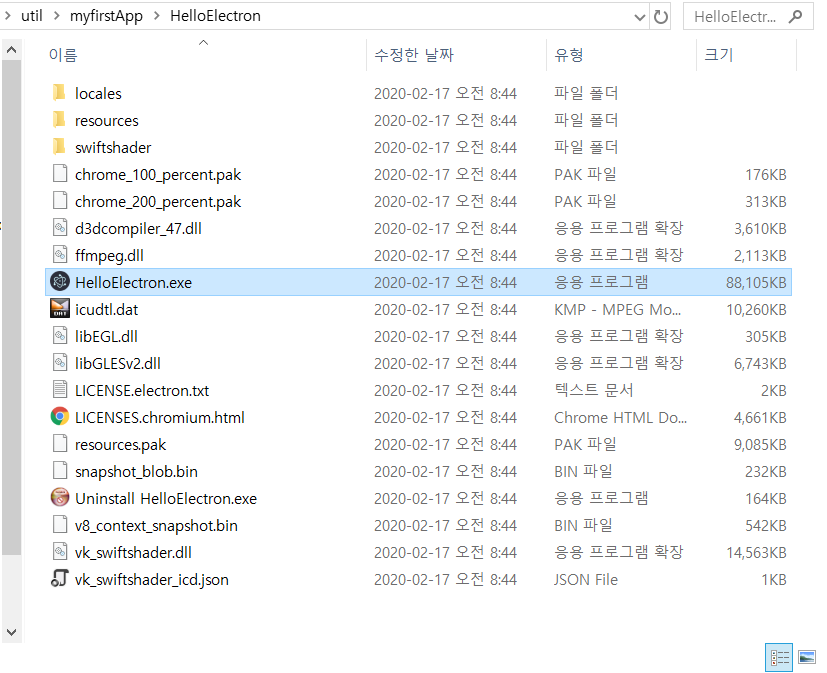
'dev > 개인 프로젝트' 카테고리의 다른 글
| golang - gin - backend 개발 (1) (0) | 2022.01.12 |
|---|---|
| Electron Hot Reload 적용 (1) | 2021.07.02 |
| electron NJS-045 cannot load a node-oracledb binary (작성중) (0) | 2020.03.22 |
| Electron Uncaught TypeError: Cannot read property 'fn' of undefined 에러 해결 (1) | 2020.03.01 |
| Electron Quick Start 사용하여 데스크톱 앱 만들기(1) (0) | 2020.02.17 |
